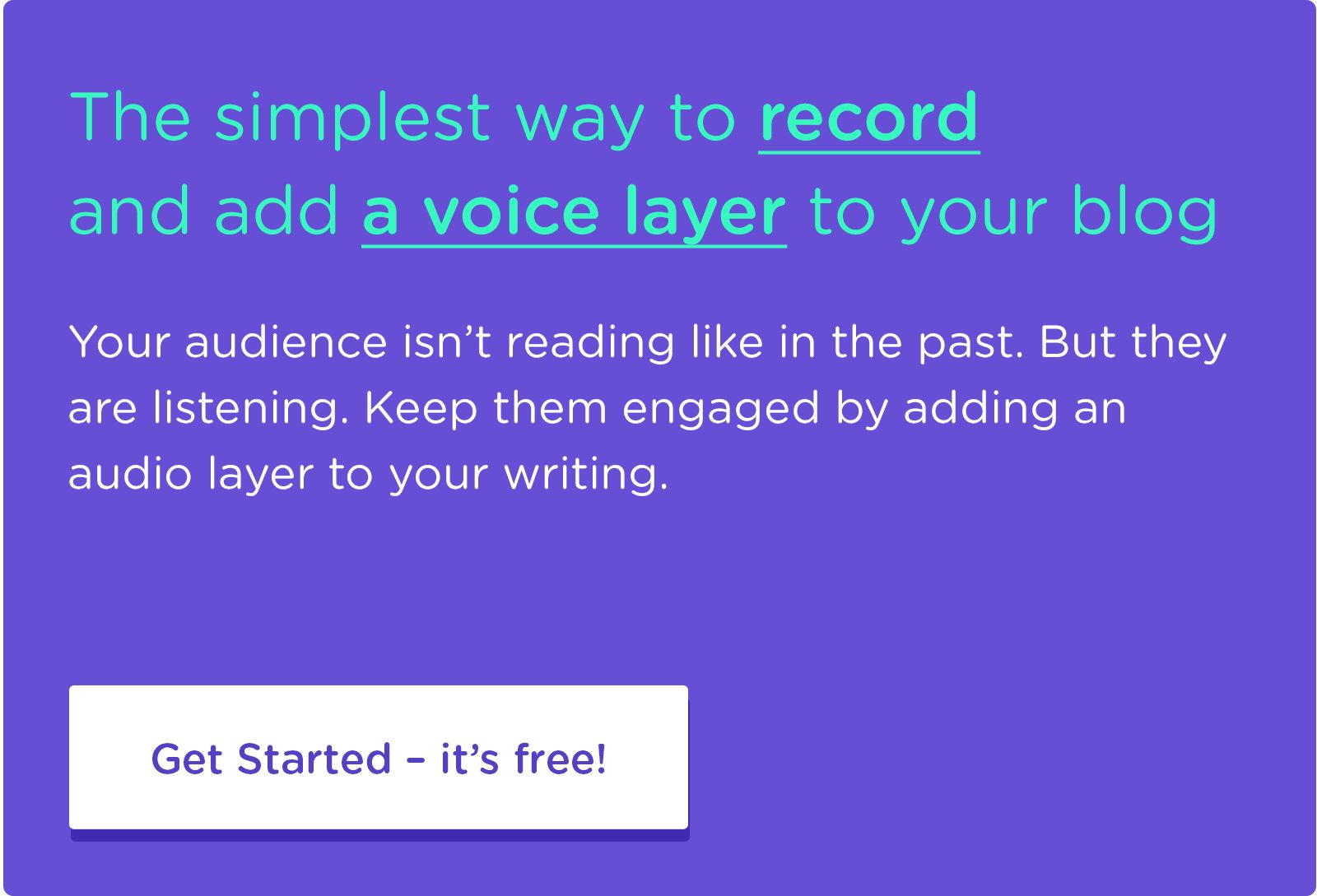How to Convert Long-form Writing and Visual Content into Audio Recordings
2,000 words doesn’t mean you need a week of recording time in a log cabin. Here’s how to translate trickier content into audio recordings.

You’re just getting started with some videos and infographics to improve your rankings.
As audio grows in popularity and is increasingly valued by audiences and search algorithms alike, you might start to wonder…
How on earth do I translate my longer blog content into audio recordings without renting a cabin for three weeks and escaping society?
Translating long form blog posts or core site content into audio doesn’t have to take the rest of your day, your week, your month, or your year.
Here are some ways you can help make the process efficient and still get the best audio bang-for-your-buck:
1. Prioritize Your Top Content
You don’t need polished audio recordings of everything you’ve written overnight.
Performing a quick content audit using tools like Google Search Console and Google Analytics – or simply noting what posts you consistently get replies and engagement from – can help you prioritize the front runners worth converting into audio first.
If you use an audio tool like Allears, you can embed those audio recordings right above your written content and get quick feedback on how many people are listening – and for how long.
That kind of insight can guide what content to prioritize next, how long it should be, and whether you should put it at the top of your to-do list or slow down and experiment over time.
2. For Long Form Audio: Record in Sections
If you’re not eager to record a longer blog post in one go, split it up into sections so that you don’t feel like an Olympic marathon runner on mile twenty-four.
For a long-form blog post, i.e. The Complete Guide to Everything You’ve Ever Thought About, you can save yourself some long audio sessions by recording section-by-section.
While it can be tempting to take these separate recordings and post them to different sections in your blog post, it’s best to consolidate them into a single recording and keep your page to one embedded audio widget. That will keep your page loading fast and your audio working smoothly.
3. For Visual Content Like Infographics: Pull Out the Most Valuable Information
Your audio content doesn’t necessarily need to mirror your written content word-for-word, especially when you’re working with visuals like infographics or charts.
Just like you’d convert a blog post teaser into separate lengths and formats for social media posts, you can think of audio as another channel with its own unique considerations.
Creating a script that pulls out some key data and highlights can help provide an alternative way to engage with the same ideas.
The reality is that some visual content may not translate well into an audio recording. You can try describing the Mona Lisa to someone, but it’s hard to grasp the particulars without a quick glance.
These types of jumping off points from one content type to another pose an opportunity to get your audience engaging in multiple formats. A quick description with a call to action to see the full infographic can help with metrics like time-on-site to fuel your SEO.
4. For Longer Recordings, Block Time in Your Schedule
If you’ve ever binged a good audiobook on a long road trip, you’ve experienced how captivating this format can be. Pair the right voice with the right content and you can get lost in it for hours.
With audio becoming more and more popular, you’re now that author and narrator – and having a realistic view of how much time you need to block for each recording can help you stay sane.
Experiment with shorter sections to create a word-count-to-recorded-time ratio. For example, for every 500 words = it takes 10 minutes to record.
Make sure you factor in how many different attempts it takes to feel like you’re getting the tone right, and how often you need a break from the blinking red light.
Start with shorter recordings, then gradually expand with longer sessions as you feel comfortable.
That will help avoid burnout from a new content format before you’ve had enough time to experiment with it and test if it’s a good fit for your audience.
Now, Go Forth and Record
When in doubt, use your best late-night FM DJ voice and start recording. Use Allears to plug those narrated recordings right above your written content. The more audio you put out there, the more feedback you’ll get – along with a nice, new, tall glass of SEO juice squeezed out of your best written posts.